
When thinking about 3D optimization, decimation is often the first method that comes to mind. While it is an essential approach, decimating a model only can make it that light before it starts visually losing quality. To achieve the most optimal results, it is interesting to combine it with other optimization workflows. With RapidCompact, you can easily incorporate geometry and texture compression into your optimizations, making your models even lighter.
Introducing our Model of the Month for June: the wicker lamp. The model boasts a complex topology. The wicker structure is composed of many individual cylinders that are intertwined with each other. As a result, the lamp has 2,8 million polygons and weighs 70 MB. Nevertheless, RapidCompact can optimise the model using standard parameters without compromising its quality. After decimation and 1K-texture baking, the model is now 340K polygons and 17 MB. That is reasonable for such a big model, but can we make it lighter?

With this goal in mind, we will repeat the operation. This time, we will add geometry compression to the optimization settings. Draco allows different geometry compression modes. With them, storage and transmission of 3D data can be optimised without negatively affecting the geometry. For this particular model, we have used DracoLossy. After this optimization, the model still consists of 340K polygons, but is now only 6MB. This is an incredible output considering the original model´s 70 MB, but let´s make it even smaller.
For this, a third optimization will be carried out from scratch. We will now focus on the textures, specifically on their format. WebP, a cutting-edge image format developed by Google, excels at compressing images more efficiently than other formats, resulting in significantly smaller sizes. After running the process again with WebP textures, the output still has the same polycount and texture resolution, but it has been reduced to 2.8 MB.
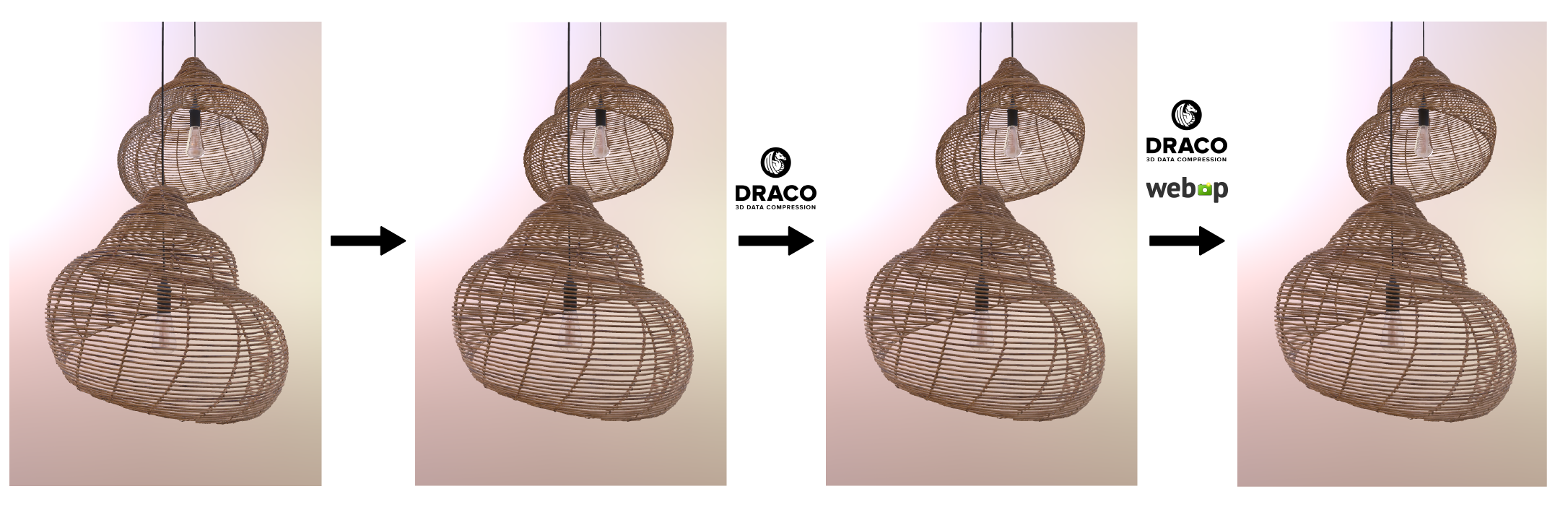
As the lamp has shown, it is clever to take all the possible optimisation settings when processing a model. You can test them yourself the next time you prepare a model using RapidCompact. Like always, you can take a look at the result of the wicker lamp in embed we have created.
Upload and process 3D models with the free web demo or get in touch if you have any question. We´re happy to help…
More about RapidCompactTry RapidCompact for FreeEnterprise Solutions