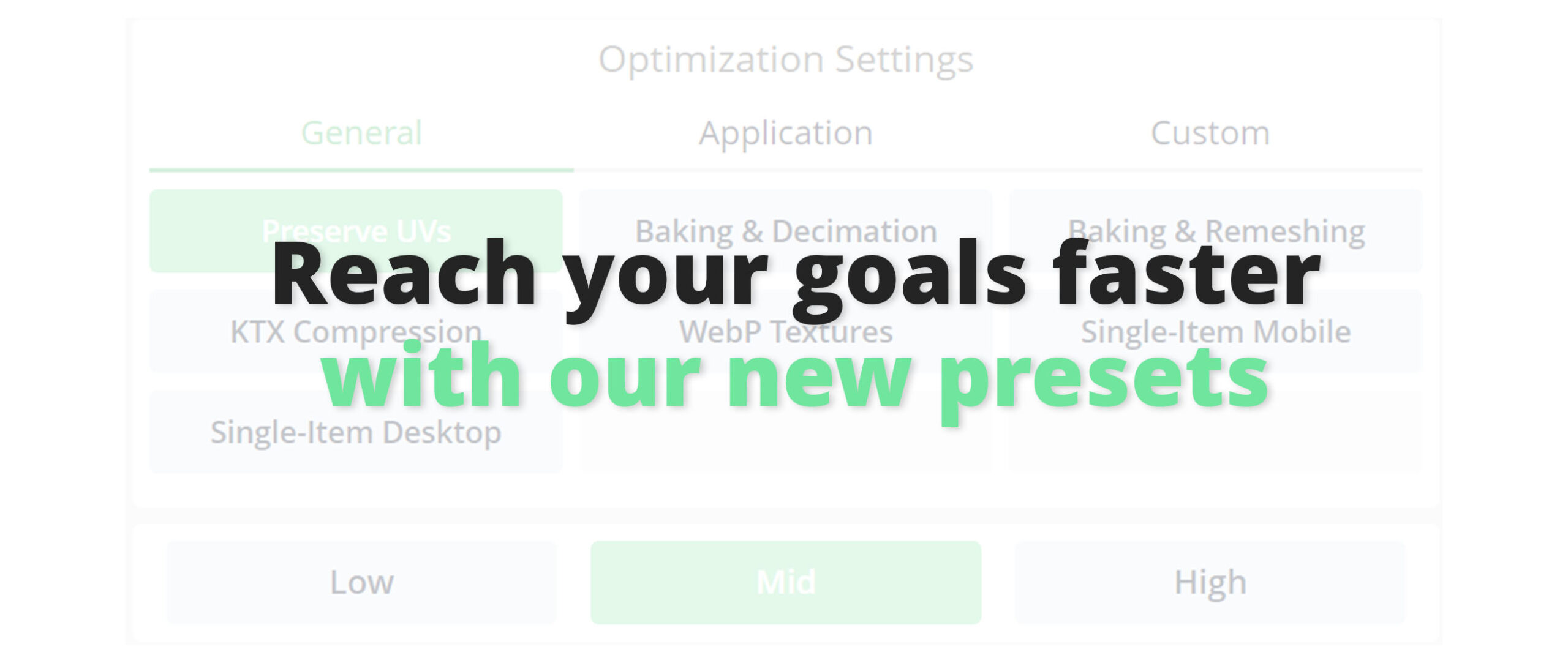
We are making new default presets available, to help you reach your goals more easily by choosing the right 3D workflow with a single click. So far, the RapidCompact platform offered presets that were driven by the limitations of various target platforms like Lens Studio, Spark AR and many more. We noticed, not all of them reflect the wide range of features in RapidCompact.
With the ready-made optimization presets in RapidCompact you can create the best variant for your target use case. After uploading your 3D model, you can simply choose the fitting setting from a menu. Additionally, with the multi-select function, you can get a batch of models ready for many targets simultaneously.
The presets for different target applications are a great opportunity to quickly achieve the best possible results. That’s why we didn’t remove the default presets for applications. From now on, you can find them in the second tab. Try it out with our Apple Vision Pro preset that helps you get your 3D scene ready in one click.
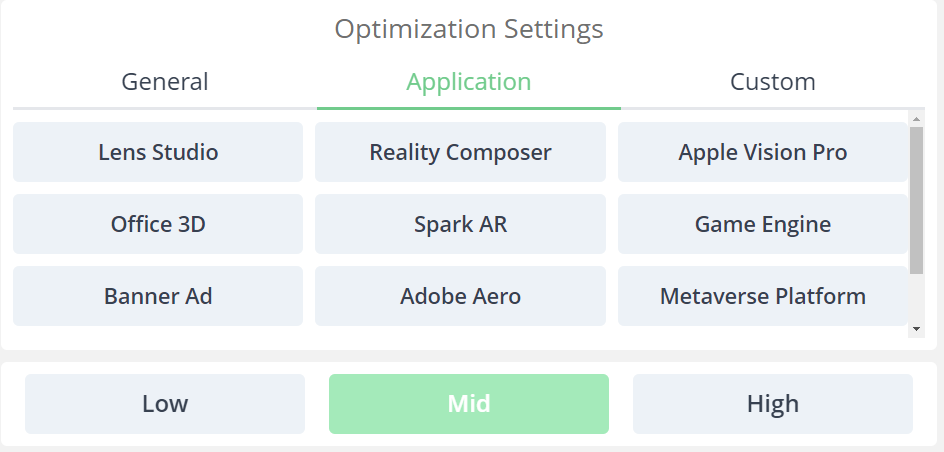
Since the application presets only reflect platform limitations like file size or polygon amount, we want our users also to be able to quickly access the key features of RapidCompact. This includes for example:
So, if you are looking for those features, we got you covered! You can find our five new feature presets in the new “General” tab in the RapidCompact platform.
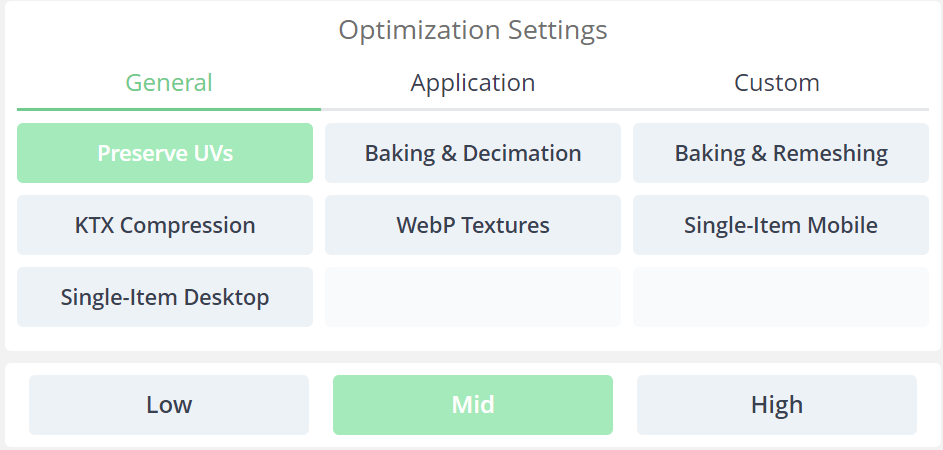
With that, we make the asset creation process easier by setting the correct configurations and optimization presets for you. You will not need any specific knowledge about 3D optimization and can get started right away.
Upload and process 3D models with the free web demo or get in touch if you have any question. We´re happy to help…
More about RapidCompactTry RapidCompact for FreeEnterprise Solutions