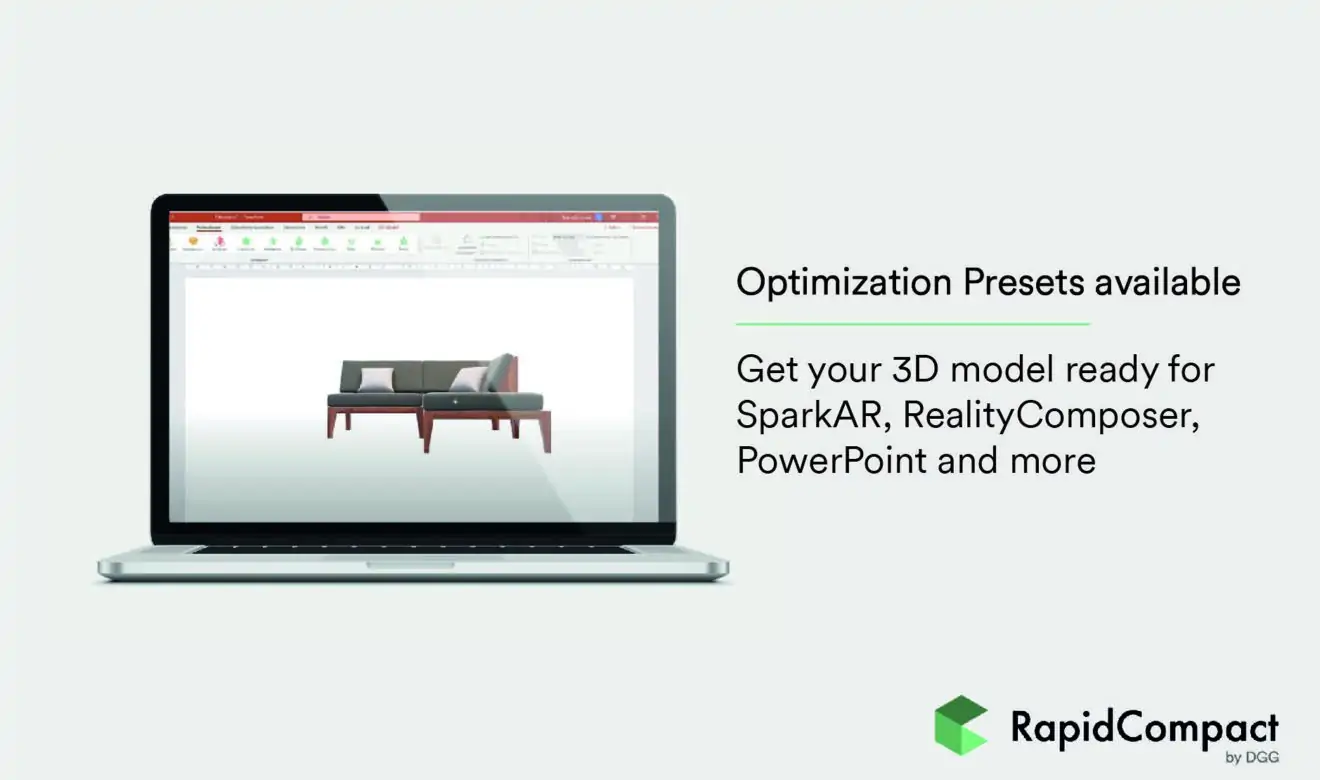
RapidCompact now offers ready-made optimization presets to create the best variant for your target use-case. After uploading your 3D model, you can simply choose the fitting setting from a menu. With the multi-select function, you can start the processing for multiple input models and multiple presets at once, getting a batch of models ready for many targets simultaneously.
Currently, you can choose between presets for specific platforms:
Additionally, you can also use presets based on the Khronos 3D Commerce Asset Creation Guidelines, which were released in November 2020:

RapidCompact makes the asset creation process easier by setting the correct configurations and optimization presets for you. You will not need any specific knowledge about 3D optimization, and can get started right away. With the batch processing capabilities, you can optimize many models simultaneously for different applications and targets.
Sign up for the free plan now and try out the presets yourself!
Upload and process 3D models with the free web demo or get in touch if you have any question. We´re happy to help…
More about RapidCompactTry RapidCompact for FreeEnterprise Solutions